Previous post in this series: Fitbit 02 – Getting and wrangling sleep data.
This post will wrap-up the getting and wrangling of Fitbit
data using fitbitscraper.
This is the list of data that was gathered [1]:
- Steps
- Distance
- Floors
- Very active minutes (“MinutesVery”)
- Calories burned
- Resting heart rate (“RestingHeart”)
- Sleep
- Weight.
For each dataset, the data was gathered then wrangled as
separate tidy data frames. Each data contained a unique date per row. Most
datasets required minimal wrangling. A previous post outlined the extra effort
required to wrangle sleep data due to split sleep sessions and some extra looping to gather all weight data.
Each data frame contains a Date column. The data frames are
joined by the unique dates to create one big happy data frame of Fitbitness.
Each row is a date containing columns of fitness factors.
Now what? I feel like a falafel. I’m going to eat a falafel
[2].
With this tidy dataset I will continue the analytics journey
in future posts. For now, I wish to quickly visualise the data. Writing lines
of code for plots in R is not-so-quick. Thankfully there’s a point-and-click
visualisation package available called ggraptR. Installing and launching the
package is achieved as follows.
devtools::install_github('cargomoose/raptR', force = TRUE) # install
library("ggraptR") # load
ggraptR() # launch
My main hypothesis was that steps/distance may correlate
with weight. There was no relationship observed on a scatter plot. This is
preliminary, future post will focus on exploratory data analysis. Prior to data
analysis I need to ask some driving questions.
I plotted Date vs Weight. My weight fell gradually from
October 2015 through to December. I was on a week-long Sydney to Adelaide road
trip during the end of December, got a parking ticket in Adelaide and did not
have recorded weights whilst on the road. My weight steadily increased since.
Not a lot of exercise, quite a lot of banana Tim Tams.
After sequential pointing-and-clicking, I overlayed this
time plot with another factor - the “AwakeBetweenDuration”. In the previous
post I noted I wake-up in the middle of the night. It may take hours before I
fall asleep again. The tidy dataset holds the number of minutes awake between
such sessions. The bigger the bubble, the longer I was awake between sleep sessions.
Here’s a driving question: what accounts for the nights when
I am awake for long durations? I was awake some nights in October, December
(some of my road trip nights – I couldn’t drive for one of those days as I was
exhausted), January and then April. February and March appeared almost
blissful. Why? Tell me data, why?
Here is the Fitbit data wrangling code published on GitHub,
FitbitWrangling.R: https://github.com/muhsinkarim/fitbit Replace “your_email”
and “your_password” with your email and your password used to log into your
Fitbit account and dashboard.
References and notes
1. The fitbitscraper
function get_activity_data() will return rows of activities per day including
walking and running. I only have activity data from 15th February
2016. Since I’m analysing data since October 2015 (where I have weight data
from my Fitbit scales) I chose not in include activity data in the tidy
dataset.
2. I ate two.
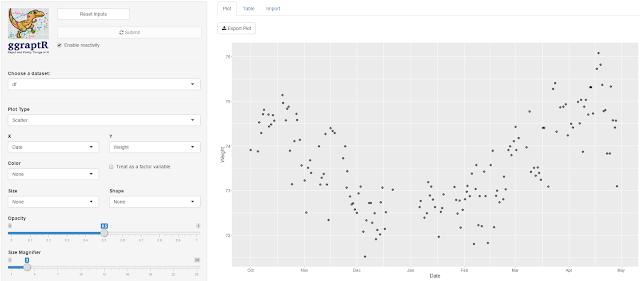

No comments:
Post a Comment